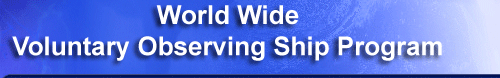************************************** IMPORTANT **************************************
- It is necessary to setup an address for the Code 41 message in the Standard C software.
The SETUP procedure provided below is a one-time process to be completed on initial
installation.
- The TRANSMISSION instructions provided below are to be followed each time a message is
transmitted.
- These instructions may vary slightly, depending on software version and hardware.
********************************************************************************************
SETUP PROCEDURES
- At the MAIN MENU highlight SETUP option and Press
<ENTER>. Select MAIL ADDRESS and Press <ENTER>. Select
INSERT MAIL ADDRESS and Press <ENTER>. Press <ENTER> twice
to display the EDIT ADDRESS Screen.
- At the EDIT ADDRESS section the ENTER NAME FILE will
appear and enter WEATHER OBS (This is the name of the
file).
- Tab to PRESENTATION and select 7-BIT and Press <ENTER>
- Tab to DATA FORMAT and select STANDARD (All
Presentation) and Press <ENTER>
- Tab to PREFIX FIELD and type in 41 into this field. (This is
the SPEC ACCESS CODE 41 for Meteorological Observations) Leave
the Country Code, Destination, and Extension fields blank.
- Tab to CES/LES section and select the appropriate
CES/LES from the list displayed and Press <ENTER>.
- At the DELIVERY NETWORK select SPEC ACCESS CODE
and Press <ENTER>
- Press ESC to exit the Edit Address menu, continue to Press
ESC until the program returns to the Main Menu. The Code 41 is
now saved in the Address Book and is available for transmission of meteorological
observations.
TRANSMISSION PROCEDURES
- At the MAIN MENU highlight COMPOSE and CREATE/EDIT
and Press <ENTER>. Select CREATE NEW MESSAGE and Press
<ENTER>. Type in your Meteorological Observation in the proper format. Press
ESC and Save Changes (YES) and Press <ENTER>. Save MSG to
File and Place a Name on MSG such as OBS.
- ESC to MAIN MENU and highlight SEND and Press
<ENTER>. The screen lists the files in the directory. Highlight OBS (Name of
Msg) and Press <ENTER>. The ADDRESS Selection screen appears and select
WEATHER OBS for the ocean area (LES) your ship is located and Press <ENTER>.
- The Message Information and Select Message options screen will appear. Highlight Send Message and
Press <Enter>. A message will be displayed letting you know that the Message was put in the
outgoing mailbox.
|